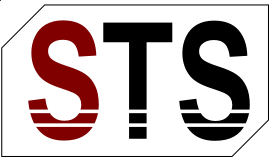Here you will find frequently asked questions and answers. If your question is not included, please use our contact form and we will get back to you as soon as possible.
- Can I try the products for free
Yes, we offer free 30 days trial licenses.
- What are the system requirements for the different products?
You need Microsoft Windows XP/Vista/7/8 and the Microsoft .NET Framework 4.0. For the NativeBoardImport you also need the corresponding MCAD software, e.g. Catia, SolidWorks, SiemensNX, …
- Can I use the NativeBoardImport (NBI) for Catia V5 also e.g. with Catia V6?
No, there is a separate version of the NBI for each Catia version. If you change e.g. from Catia V5 to V6, we are happy to offer you a special update price for the corresponding NBI.
- Which ECAD formats can the NBI import?
So far ODB++ data can be imported. GenCAD, IPC-2581 and Gerber are in planning.
- What ECAD information can be transferred to the MCAD system through the NBI?
Components, copper surfaces and tracks, mask recesses, holes and all other surfaces that are included in the ECAD package can be imported. Height information and layer structure are also transferred.
- Do I have to purchase a new license of NBI when I change my PC?
No, you can use the old license on your new computer. However, each product may only be installed once per license.
- Can individual parts be replaced by “real parts” after import into the MCAD system?
Yes. You will receive one MCAD part per geometry, reference or part number, depending on the settings. This MCAD part can be easily exchanged in the MCAD system afterwards.