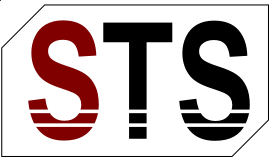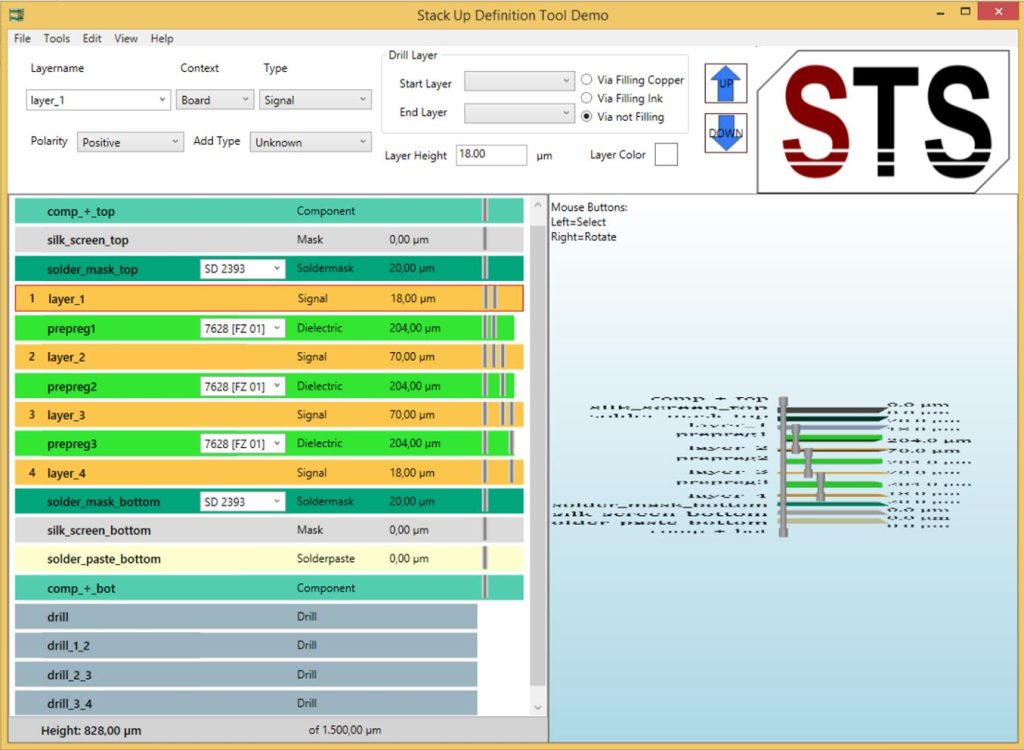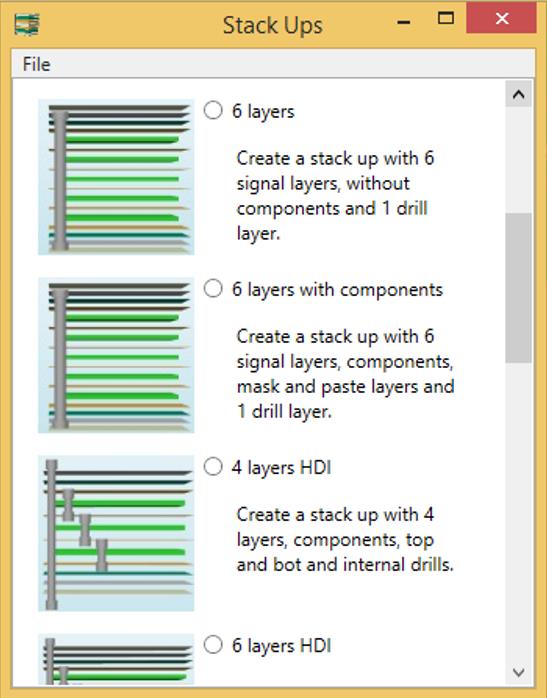Stack Up Definition Tool
In the developing process of a printed circuit board, an accurate and solid stack up is decisive on success. Cooperation between different production steps, especially between layout and manufacture, is as important as meeting all required parameters. This is guaranteed among other things by an accurate documentation and the possibility to an effective information exchange. The new Stack Up Definition Tool by Schindler Trade&Sales GmbH offers all this and much more.
Functions:
- Generate different standard stack ups with 2 to 12 layers, with or without drills, components and prepregs
- Import ODB++ data
- Define the height of single layers or of a layer type
- Adjust drill layers, their filling and start and end layer manually
- Adjust material, content, type, add type and polarity for every single layer
- Position the layers via “up” and “down” buttons or drag & drop
- Add own data to your material library and export it
- Documentation with all necessary information in .txt or CVS format or as a hard copy
- Export in 2D and 3D (for reuse in any 3D tool)
The report contains the following Information:
- Layer name, type/add type, material, height
- Content (board or misc)
- Polarity (positive or negative)
- Drill overview with start and end layer, add type, content, polarity and filling
- Intended and actual pcb height
Automatic calculation with the Stack-Up Calculator:
- Trace width
- Trace separation
- Design limits
- Advised bus trace separation for different frequencies
- Colour coding for not manufacturable or ineffective trace separations and widths
Extras:
- Warning function if the preset board height is exceeded
- 3D view with rotation function analogous to 2D view
- Colour layers individually
Request a free quote
Please contact us to receive a non-binding offer
for the desired product.