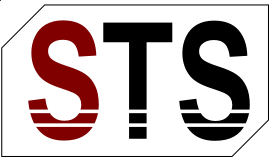NBI the bridge between ECAD and MCAD
Create a full representation of your Board within SolidWorks. Define the stack-up what should be included in the 3D import of you Device. There is no limitation. With NBI all layers available within ODB++ can be converted to a 3D Part and will be placed in an Assembly on the right position. All objects are drawn on the SolidWorks sketcher and will be extruded with the defined value. Import everything to 3D or to a drawing. It enables to use all functions available in SolidWorks on the created import without any limitation. All data will be “native” in SolidWorks.
The integration of PCB’s goes the next step. Devices shirk with each spin of development. To enable your development flow being ready for connecting your 3D mechanic design to PCB’s we build NBI Native Board Import transferring all the intelligence from ODB++ to your 3D mechanic tool. NBI is ready to be used in conjunction with ODB++ and SolidWorks. Clarify important questions long before building up the first prototype.
One of the grate advantages is there is no need to create different outputs from your E-CAD System. Use one data output for 2D and 3D.
Simulation
In the area of simulation, the following areas can be checked:
- Find hot spots “Thermal Management”
- Calculate copper volumes and power consumption
- Check for twist and bow
- Check board integration to housing
Manufacturing
In the area of manufacturing, the following areas can be reviewed:
- Component access for pick and place
- Flow simulation for in line production?
- Tool fitting used for production of board
- Board wafer box fitting
Processing
In the area of further processing, the following areas can be checked:
- Tool fitting size and position for screwing
- Ground connection to housing
- Find High Voltage leaks
- Check cooling System
- Check satellite PCB fitting
Of course, many other things can be realized, since the board is available in the MCAD system as a 3D solid model. The “Native Board Import” transfers almost all information of the ECAD data set into your MCAD system. Thus, components and their height information are transferred, all copper surfaces (including mesh information), drillings, pastes and mask separations are visualized using the current layer structure, but also other surfaces from additional layers (e.g. paint surfaces) are imported.
The possibility of three-dimensional PCB conversion in an MCAD tool also enables the avoidance of creepage currents. Leakage currents can flow along the surface of the insulating materials of a PCB, above the ground plane, where they can develop high voltages between the conductive elements. To avoid such partial discharges, certain minimum distances must be maintained between the individual circuits. These can be represented three-dimensionally by the transfer from E-CAD to M-CAD and thus checked for compliance.
The open format ODB++ is used by NBI as input data set, which can be imported/exported by practically all ECAD systems. Without additional intermediate steps via other formats (such as IDF (Intermediate Data Format) or proSTEP), ODB++ enables data consistency to be guaranteed in a simple manner. The security of always being able to continue processing your current data is thus ensured at all times.
Downloads
- User Manual
- How to install
- Documentation
- Intro (Video)
- SolidWorks Assembly (Video)
- SolidWorks Drawing (Video)
Request a free quote
Please contact us to receive a non-binding offer
for the desired product.